TKP PRO Emergency start & Key programmer for Toyota/Lexus [Nokia]
$4,500.00 Original price was: $4,500.00.$4,000.00Current price is: $4,000.00.
TKP PRO Emergency starts Toyota/Lexus and also is able to program the smart keys with the following type of chips: D4/94/98/88/A8/A9
Toyota/Lexus all models with the KEYLESS GO system, produced from 2006 to 03/01/2017
Description
TKP PRO Emergency start Nokia emergency starts Toyota/Lexus and also is able to program the smart keys with the following type of chips: D4/94/98/88/A8/A9
Supported car models for TKP PRO Emergency start:
Toyota/Lexus all models with the KEYLESS GO system, produced from 2006 to 03/01/2017
Operating principle:
Key Programmer Nokia receives data from the SMART module and emulates a key card, to check the system performance with the following types of transponders D4/94/98/88/A8/A9. The device also allows you to add a new key.

How to Switch On Key Programmer for Toyota/Lexus:
After connecting the device to OBD, you will see a menu with available functions.
Managing of Nokia Key Programmer:
Use the UP and DOWN buttons to select the required action.
Confirm the action with the ENTER button or mark with the CANCEL button.
Description of functions of TKP PRO Emergency start:
CHECK – testing the function of disarming via the CAN tire.
CONNECTION – testing the engine start function.
ADD – the function of adding an additional key. Previously recorded keys are not deleted.
3.0 – current version of the program

If the SMART module is not supported, you will see the message “LEARNING …”, wait about 1-2 minutes while the device analyzes the received data. Subsequent connections to this SMART module will not teach, the device will work instantly.
CHECK (disarming test function)
This function is needed for CAMRY, PRADO, AVENSIS.
Connect the diagnostic cable to the device
Connect the device to the OBD diagnostic socket at the driver’s feet
Press and release the START / STOP button or press and release the brake pedal to “wake up” the car electronics
In the device menu, select CHECK
The doors will be unlocked and you will see the message OK !!!
Then execute the CONNECT function
CONNECTION (engine start test function)
Connect the diagnostic cable to the device
Connect the device to the OBD diagnostic socket at the driver’s feet
Press and release the START / STOP button or press and release the brake pedal to “wake up” the car electronics
In the device menu, select CONNECTION
If you see a TRAINING … wait until the training is over, about 1-2 minutes
If you see RISE TO BUTTON – press and hold the brake pedal, touch the device to the START / STOP button, with the back cover as marked with an oval in Figure 2. The ANTENNA ((Y)) should blink
Press the START / STOP button and start the engine
Press the EXIT button on the device and disconnect the device from the diagnostic connector
ADD (additional key add function)
Errors and solutions
In case of an error message (ERROR), check the diagnostic connector, make sure that the machine “woke up” and try again.
If during the operation of the CONNECTION function there are errors, it is possible that there is a key to this car in the car. Remove it or remove the battery from it.
If the ADD function is unable to add the key, the key may not be new or it may not be suitable for the vehicle. Erase the key using
Equipment kit of TKP PRO Emergency start & Key programmer for Toyota/Lexus [Nokia]
Key Programmer
OBD cable
NEEDLES cable for connection to CAN tire

Cars with A9 keys
RX (from 09.2015)
LC200 (since 2016)
LX570 (from 2016)
PRIUS (since 2016)
C-HR etc.
For some of these models, the Central Gateway module, when armed, blocks access via the diagnostic tire. There are alternative connections to the SMART unit to bypass the blockage. To connect to the CAN tire, use the NEEDLE cable, the OBD cable must be connected to the OBD connector of the car.
You may be also interested in AST PRO Emergency Start for Toyota/Lexus.

IMPORTANT !!! WE SELL ALL DEVICES FOR OFFICIAL USE ONLY !!!
!!! THE MANUFACTURER IS NOT RESPONSIBLE FOR ILLEGAL ACTIONS BY THE BUYERS !!!
Be the first to review “TKP PRO Emergency start & Key programmer for Toyota/Lexus [Nokia]” Cancel reply
Related products
Car Key Programmers
Car Key Programmers
AST Unlock PRO: JBL CAR UNLOCKING + EMERGENCY START FOR TOYOTA / LEXUS
Car Key Programmers
Car Key Programmers
Car Key Programmers
Toyota Lexus ProStart v.23: Emergency Start / Key Programming
Car Key Programmers
Compact key programmer for Fiat, Ducato, Ford Ka, Grande Punto
Car Key Programmers
Car Key Programmers










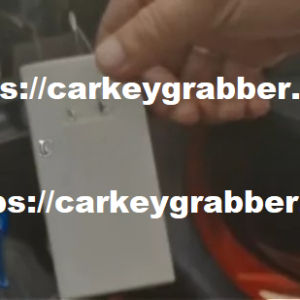






Reviews
There are no reviews yet.